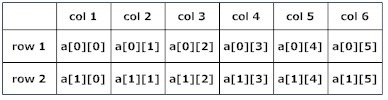In C programming, file is a place on disk where a group of related data is stored.
High level file I/O functions can be categorized as:
Working with file
While working with file, you need to declare a pointer of type file. This declaration is needed for communication between file and program.
FILE *ptr;
Opening a file
Opening a file is performed using library function fopen(). The syntax for opening a file in standard I/O is:
ptr=fopen("fileopen","mode")
For Example:
fopen("E:\\cprogram\program.txt","w");
/*
E:\\cprogram\program.txt is the location to create file.
"w" represents the mode for writing.
*/
Here, the program.txt file is opened for writing mode
Closing a File
The file should be closed after reading/writing of a file. Closing a file is performed using library function fclose().
fclose(ptr); //ptr is the file pointer associated with file to be closed.
The Functions fprintf() and fscanf() functions
The functions fprintf() and fscanf() are the file version of printf() and fscanf(). The only difference while using fprintf() and fscanf() is that, the first argument is a pointer to the structure FILE
Writing to a file
Similarly, fscanf() can be used to read data from file.
Reading from file
Other functions like fgetchar(), fputc() etc. can be used in similar way.
Binary Files
Depending upon the way file is opened for processing, a file is classified into text file and binary file.
If a large amount of numerical data it to be stored, text mode will be insufficient. In such case binary file is used.
Working of binary files is similar to text files with few differences in opening modes, reading from file and writing to file
Opening modes of binary files:
Opening modes of binary files are rb, rb+, wb, wb+,ab and ab+. The only difference between opening modes of text and binary files is that, b is appended to indicate that, it is binary file.
Reading and writing of a binary file:
Functions fread() and fwrite() are used for reading from and writing to a file on the disk respectively in case of binary files.
Function fwrite() takes four arguments, address of data to be written in disk, size of data to be written in disk, number of such type of data and pointer to the file where you want to write.
fwrite(address_data,size_data,numbers_data,pointer_to_file);
Function fread() also take 4 arguments similar to fwrite() function as above.
Example code:
1. C program to read name and marks of n number of students from user and store them in a file
2. C program to read name and marks of n number of students from user and store them in a file. If the file previously exits, add the information of n students.
Important questions:
Q.What is the difference between the functions memmove() and memcpy()?
Ans:The arguments of memmove() can overlap in memory.The arguments of memcpy() cannot.
Q.What is a file pointer?
Ans: The pointer to a FILE data type is called as a stream pointer or a file pointer. A file pointer points to the block of information of the stream that had just been opened.
Q.What is the purpose of rewind() ?
Ans: The function rewind is used to bring the file pointer to the beginning of the file.
Rewind(fp);
High level file I/O functions can be categorized as:
- Text file
- Binary file
- Creating a new file
- Opening an existing file
- Reading from and writing information to a file
- Closing a file
Working with file
While working with file, you need to declare a pointer of type file. This declaration is needed for communication between file and program.
FILE *ptr;
Opening a file
Opening a file is performed using library function fopen(). The syntax for opening a file in standard I/O is:
ptr=fopen("fileopen","mode")
For Example:
fopen("E:\\cprogram\program.txt","w");
/*
E:\\cprogram\program.txt is the location to create file.
"w" represents the mode for writing.
*/
Here, the program.txt file is opened for writing mode
| File Mode | Meaning of Mode | During Non-existence of file |
| r | Open for reading | If the file does not exist, fopen() returns NULL |
| w | Open for writing | If the file exists, its contents are overwritten. If the file does not exist, it will be created |
| a | Open for append. i.e, Data is added to end of file | If the file does not exists, it will be created |
| r+ | Open for both reading and writing | If the file does not exist, fopen() returns NULL |
| w+ | Open for both reading and writing | If the file exists, its contents are overwritten. If the file does not exist, it will be created |
| a+ | Open for both reading and appending. | If the file does not exists, it will be created |
Closing a File
The file should be closed after reading/writing of a file. Closing a file is performed using library function fclose().
fclose(ptr); //ptr is the file pointer associated with file to be closed.
The Functions fprintf() and fscanf() functions
The functions fprintf() and fscanf() are the file version of printf() and fscanf(). The only difference while using fprintf() and fscanf() is that, the first argument is a pointer to the structure FILE
Writing to a file
#include <stdio.h>
int main()
{
int n;
FILE *fptr;
fptr=fopen("C:\\program.txt","w");
if(fptr==NULL){
printf("Error!");
exit(1);
}
printf("Enter n: ");
scanf("%d",&n);
fprintf(fptr,"%d",n);
/* first argument is pointer to the structure file,
i.e, fptr in this case. */
fclose(fptr);
return 0;
}
This program takes the number from user and stores in file. After you compile and run this program, you can see a text file program.txt created in C drive of your computer. When you open that file, you can see the integer you entered.Similarly, fscanf() can be used to read data from file.
Reading from file
#include <stdio.h>
int main()
{
int n;
FILE *fptr;
if ((fptr=fopen("C:\\program.txt","r"))==NULL){
printf("Error! opening file");
exit(1); /* Program exits if file pointer returns NULL. */
}
fscanf(fptr,"%d",&n);
printf("Value of n=%d",n);
fclose(fptr);
return 0;
}
If you have run program above to write in file successfully, you can get the integer back entered in that program using this program.Other functions like fgetchar(), fputc() etc. can be used in similar way.
Binary Files
Depending upon the way file is opened for processing, a file is classified into text file and binary file.
If a large amount of numerical data it to be stored, text mode will be insufficient. In such case binary file is used.
Working of binary files is similar to text files with few differences in opening modes, reading from file and writing to file
Opening modes of binary files:
Opening modes of binary files are rb, rb+, wb, wb+,ab and ab+. The only difference between opening modes of text and binary files is that, b is appended to indicate that, it is binary file.
Reading and writing of a binary file:
Functions fread() and fwrite() are used for reading from and writing to a file on the disk respectively in case of binary files.
Function fwrite() takes four arguments, address of data to be written in disk, size of data to be written in disk, number of such type of data and pointer to the file where you want to write.
fwrite(address_data,size_data,numbers_data,pointer_to_file);
Function fread() also take 4 arguments similar to fwrite() function as above.
Example code:
1. C program to read name and marks of n number of students from user and store them in a file
#include <stdio.h>
int main(){
char name[50];
int marks,i,n;
printf("Enter number of students: ");
scanf("%d",&n);
FILE *fptr;
fptr=(fopen("C:\\student.txt","w"));
if(fptr==NULL){
printf("Error!");
exit(1);
}
for(i=0;i<n;++i)
{
printf("For student%d\nEnter name: ",i+1);
scanf("%s",name);
printf("Enter marks: ");
scanf("%d",&marks);
fprintf(fptr,"\nName: %s \nMarks=%d \n",name,marks);
}
fclose(fptr);
return 0;
}
2. C program to read name and marks of n number of students from user and store them in a file. If the file previously exits, add the information of n students.
#include <stdio.h>
int main(){
char name[50];
int marks,i,n;
printf("Enter number of students: ");
scanf("%d",&n);
FILE *fptr;
fptr=(fopen("C:\\student.txt","a"));
if(fptr==NULL){
printf("Error!");
exit(1);
}
for(i=0;i<n;++i)
{
printf("For student%d\nEnter name: ",i+1);
scanf("%s",name);
printf("Enter marks: ");
scanf("%d",&marks);
fprintf(fptr,"\nName: %s \nMarks=%d \n",name,marks);
}
fclose(fptr);
return 0;
}
Important questions:
Q.What is the difference between the functions memmove() and memcpy()?
Ans:The arguments of memmove() can overlap in memory.The arguments of memcpy() cannot.
Q.What is a file pointer?
Ans: The pointer to a FILE data type is called as a stream pointer or a file pointer. A file pointer points to the block of information of the stream that had just been opened.
Q.What is the purpose of rewind() ?
Ans: The function rewind is used to bring the file pointer to the beginning of the file.
Rewind(fp);